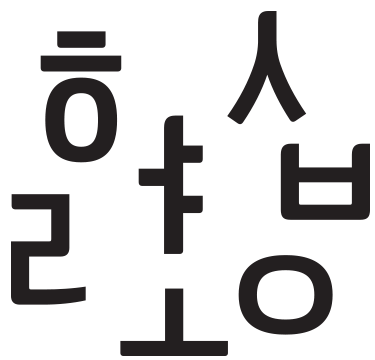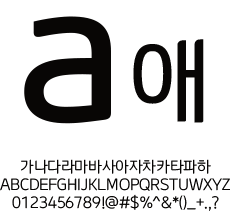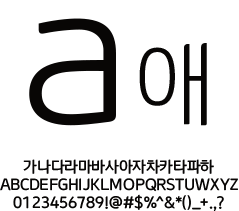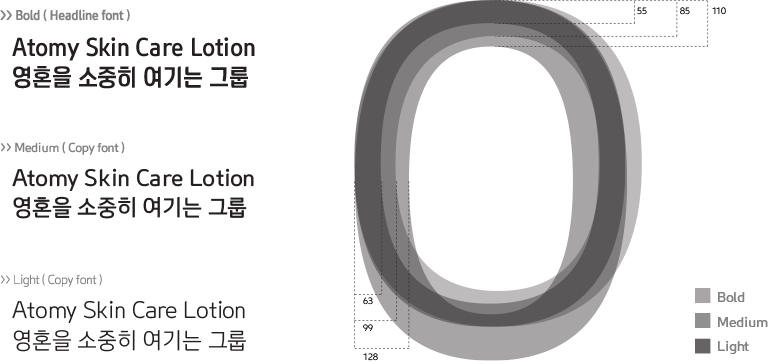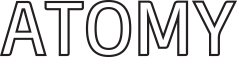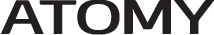atomy > About Atomy > PR Center > Atomy Font
atomy > About Atomy > PR Center > Atomy Font

The Atomy font can be downloaded free of charge.
It can be used in a range of different media, such as videos, print, online and more.
No permission or approval process is required before use.
Download installation guide
Download Atomy Font
-
※ Commercial activities such as selling or distributing Atomy font for a fee are not permitted.
※ Use in company logos, negative images, or in any kind of anti-social activity is not permitted.
Design concept
Latin alphabet
The graphic motif of a swan’s wings has been simplified to become the rounded beginning or end of each stroke.
This symbolizes Atomy’s bold forward-facing spirit.
Moreover, the balanced, outward-facing strokes represent Atomy’s development and its global corporate outlook.

Korean alphabet
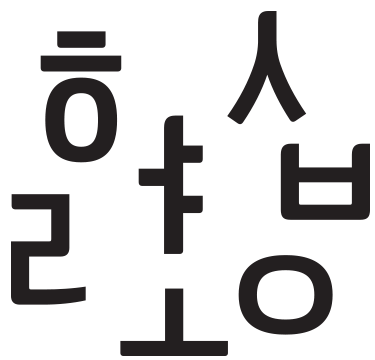
Font Specifications
Atomy’s universal font has one headline font and two fonts for running copy, which amount to three fonts in total.
detail
| Atomy Headline Font |
Atomy Copy Font |
| Bold |
Medium |
Light |
 |
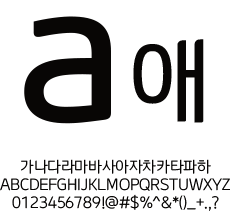 |
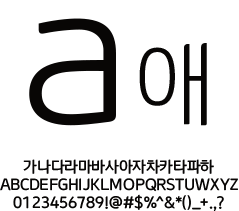 |
| Korean |
11,172 characters |
| Symbol |
986 characters |
| Basic Latin |
94 characters |
| Chinese (Merged with Yoon-gothic) |
4,888 characters |
The font is optimized for the user interface and is designed so that the stroke thickness is proportional in both vertical and horizontal strokes.
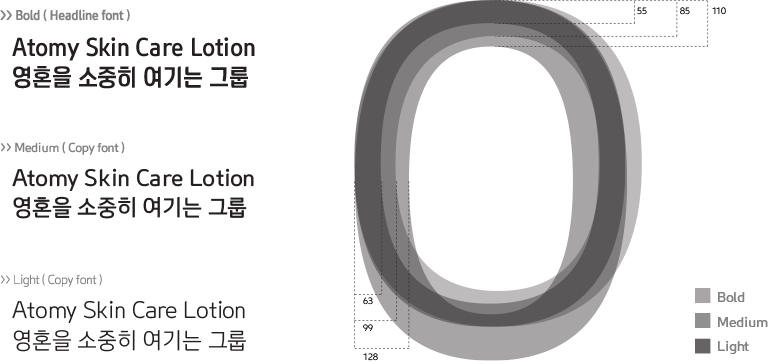
Examples of incorrect use